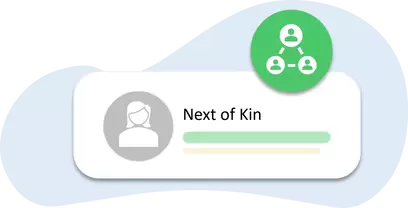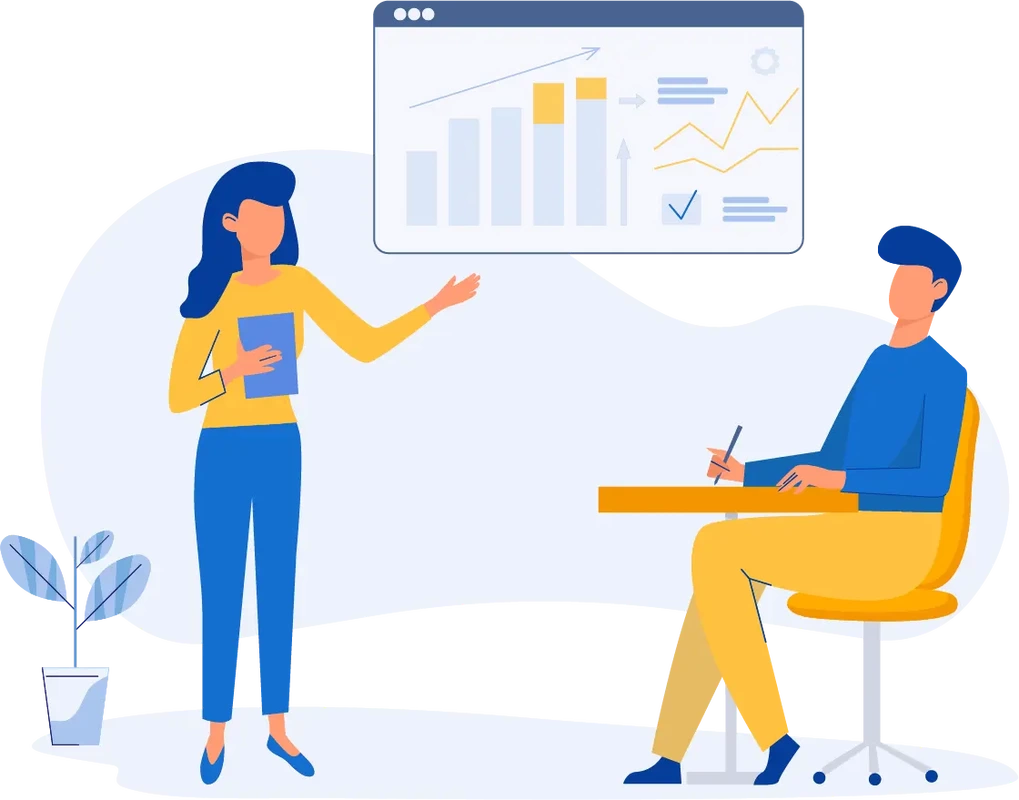See how Record Keeping works.
|
By using EverArk's record keeping software, you can keep track of all documents associated with a sale by attaching them to an invoice or quote. The attachments will be emailed to the customer along with the quote or invoice when you send it.
- EverArk Cemetery Software navigation: Cemetery > Invoices > Review or Edit |
|
By saving and organizing your documents in EverArk, you eliminate the manual processes associated with paper documents. You will have quick and easy access to all your records.
- EverArk Cemetery Software navigation: Cemetery > Inventory > Edit > Records tab |
|
By adding and linking pictures to your cemetery, gardens, and plots, your customers will be able to view them on your website. Simply, upload pictures and add the unique URL provided by EverArk to your website.
- EverArk Cemetery Software navigation: Settings > Setup > Cemetery and Gardens tabs | Cemetery > Inventory > Update Plot(s) |
|
By uploading a digital image of your cemetery, you can share it on your website with your customers so they can see all your gardens and plots. Using an image alongside your interactive cemetery maps, will provide your customers with an enhanced shopping experience.
- EverArk Cemetery Software navigation: Settings > Setup > Cemetery tab |
|
By adding profile photos to your customer accounts, you can more easily recognize and manage your sales and services. Let your team see and meet your customers so they can provide better support and services.
- EverArk Cemetery Software navigation: Cemetery > Customers > Edit |
|
By assigning and linking contacts to a plot owner, you will be able to maintain the integrity of your cemetery by always having a primary point of contact for any burial.
- EverArk Cemetery Software navigation: Cemetery > Customers > Edit > Contacts tab |
Take a quick tour of EverArkLearn how EverArk can help you manage your cemetery and increase your revenue and growth.
|
Scroll through our features by user typeEverArk provides in-depth functionality for all cemetery users and customers.
Cemetery Management SoftwareCelebration of Life Software & App |
Try before you buy. Or, start with our Pro PlanSign up now and lock yourself into our beta pricing. Our extremely affordable $12 per user/month isn't going to last long.
|
Learn about our partner programWe value great partners and want to establish long-lasting relationships to build upon.
|
Read our latest blogStay informed with our latest blog chatter and industry trends.
|
|
Shop the plots our EverArk customers are selling online.
|
All our resources are at your fingertipsStay informed and explore all of our content, news, jobs, articles, and more. |
Register for EverArkTake the next step in cemetery innovation and get started with EverArk. Click on the type of user you are. |
|
Quick Links
TOURFEATURESPRICINGPARTNERSBLOG
QUICK FACTS |
|
|
|
|
|
© 2024 Eternal Legacy Company LLC. All rights reserved.
EverArk® trademark is owned by Eternal Legacy Company LLC. |
TERMS OF SERVICE |
PRIVACY POLICY |
COOKIE POLICY |
DISCLAIMER |
SITEMAP |
|
U.S. PATENT
DIGITAL LEGACY AND LOCATION SERVICES FOR BURIAL SITES Covered by: U.S. PRV Application No. 15/865,298 |
|